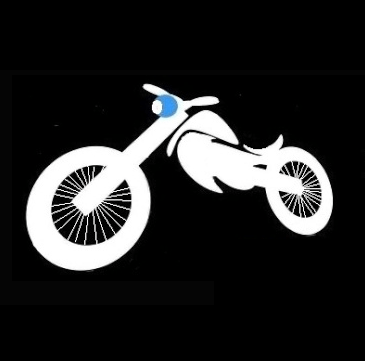-
Active Members
1357 -
Since
-
Website Leader
Davehutch-hutchs
Step by step how to post pics using servimg.com (same company as the server who hosts the forum)
By
Davehutch-hutchs, in Rules , Information & discounts for users (Please Read)