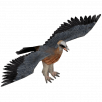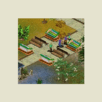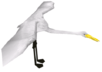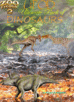-
Content Count
7786 -
Joined
-
Last visited
-
Days Won
235
Content Type
Forums
Blogs
Store
Calendar
Downloads
Gallery
Websites
Links Directory
Classifieds
Everything posted by SLGray
-
Creator/Designer/Author: Laura 'Tamara' Henson Language: English Bugs/Information/Notes: This is a bonus animal for my Awesome Australia expansion pack, it includes the common brush-tailed possum and the filter for the pack. There are no bugs that I have found and the animal has four variants. The filter is necessary for the rest of the Awesome Australia pack in order to find the downloads quickly. Requirements: ZT2 and Endangered Species Brushtail Possum_Filter.z2f
-
-
-
-
Creators: Caddienoah and Exoticcats It will need the following files in the dlupdate file before opening up the workbench. The files are available at ZooTeK Phoenix: Brick Themed Expansion Pack 2 by Genki, Coloured Brick Paths Combined by Genki, Terrain Waterfall Fences by Genki, and Underground Water Passage by African Raptor. Description: “ This workbench is a reworking of an ingame map and is a revised edition of a workbench that is available at ZooTek Phoenix (by Caddienoah) by the same name. It is dedicated to my design partner Exoticcats...who helped with it's original design and concept.” Picture: Needs One Cats Reservoir Falls Workbench by Caddienoah and Exoticcats.zip
-
Designers: Exoticcats and Caddienoah There are no additional files needed to use the workbench for zoo building. Description: “ This workbench is dedicated a young lady who loves Zoo Tycoon, but due to medical conditions, cannot play as often as she likes. Therefore we designed a Retreat where she can play as often as she likes.” Picture: Needs One Connies Retreat Workbench by Caddienoah and Exoticcats.zip
-
Creator: Kingcobrasaurus (Original Creator:) DM, for the raptor template .nif model and for the Borealosaurus model, which is (I believe) one of his public domain projects. Requires: EA, but ES and AA are recommended to experience the download at its fullest. (The animals use some items and food that are only in those expansions.) Language : English only - if you want to translate into your language, feel free! Contains: Australovenator (updated), Leaellynasaura (updated), and Wintonotitan (updated). Pictures: Australovenator.z2f Leaellynasaura.z2f ZZZZZ - Wintonotitan.z2f
-
Creator: Zooasaurus (meshing by King Hoopla) Requires:ZT2 + MM It is not in English. Contains: Animals: Freshwater Crocodile Cuban Crocodile Siamese Crocodile Dwarf Crocodile Gharial False Gharial Plants: White Mangrove Reskins for: Mugger Crocodile Saltwater Crocodile Fixes: -added Mugger and Saltwater Crocodile gender size difference -updates for Mugger and Saltwater Crocodile -Nile Crocodile size fix -place in your main ZT2 folder Notes: -All crocodilians in this pack, including the reskinned ones, have at least one varient! -Delete the Saltwater Crocodile update hack if you have it, as it is contained in this pack -Add a "Z-" infront of the name,(it'll look like Z-Crocodilian Pack 2)to make the Saltwater Crocodile and Nile Crocodile fix work Pictures: White Mangrove: Cuban Crocodile: Siamese Crocodile: Gharial: Freshwater Crocodile: False Gharial: Dwarf Crocodile: KrokodillenPack2.z2f
-
-
-
-
-
-
-
-
-
-
-
-
Creator: Dennis1991 Dieren/Animals: Steller Zeekoe/Steller's Seacow Gestreepte Dolfijn/Striped Dolphin Subantarctische Zeebeer/Subantarctic Fur Seal Watervaraan/Water Monitor Kemps Schildpad/Kemp's Ridley Cymbospondylus Zijde Haai/Silky Shark Zalmhaai/Salmon Shark Zoutwaterkrokodil/Saltwater crocodile Nachthaai/Night Shark Middellandse Monniksrob/Mediterranean Monk Seal Noordelijk Gladde Dolfijn/Northern Right Whale Dolphin Zuidelijk Gladde Dolfijn/Southern Right Whale Dolphin Gangeshaai/Ganges Shark Cubaanse Doornhaai/Cuban Dogfish Stormbandpinguïn/Chinstrap Penguin Planten/Foliage: Knolwier/Furbelows Kussenvormige Koloniezakpijp/Pillow Synascidian Reuzen Vallisneria/Vallisneria Gigantea Obejecten/Objects: Potvis Hal/Sperm Whale Hall Gestreepte Zebra Zeepaard/Zebra Seahorse Gestreepte Zeepaard/Striped Seahorse Grote Blauwring Octopus/Greater Blue Ringed Octopus Pacifische Reuzenoctopus/Pacific Giant Octopus BP Boog/BP Arch Taningia Danae/Dana Octopus Squid Caribische Rif Inktvis/Caribbean Reef Squid Blauwgespikkelde Pijlstaartrog/Bluespotted Ribbontail Ray Bythograea thermydron/Hydrothermal vent crab BP Prullenbak/BP Trashcan Marine Life Waarschuwing/Marine Life Warning Hoog Spanning Waarschuwing/High Voltage Warning Niet Voeden Waarschuwing/No Feeding Warning Krokodil Waarschuwing/Crocodile Warning Extra: Laadbalken/Loading bars BP Filter Pictures: Z-Blue_Planet_Pack_Part_2.z2f
-
Creator: Dennis1991 Dieren/Animals: Amerikaanse Lepelsteur/American Paddlefish Atlantische Witte Marlijn/Atlantic White Marlin Bandrob/Ribbon Seal Atlantische Duivelsrog/Atlantic Devil Ray Diamantsteur/Russian Sturgeon Gramper/Rissos Dolphin Groenlandse Haai/Greenland shark Haringhaai/Porbeagle shark Zandloperdolfijn/Hourglass Dolphin Chinese Witte Dolfijn/Chinese white dolphin Kaapse Pelsrob/Cape Fur Seal Kaphamerhaai/Bonnetheadshark Karetschildpad/Hawksbill Turtle Luipaardhaai/Leopardshark Oorkwal/Commonjellyfish Guinese Tweeklauw/Pignosed Turtle Potvis/Sperm Whale Witpuntrifhaai/White tip reef shark Witsnuitdolfijn/White-beaked Dolphin Zandhagedis/Sand Lizard Spinnerdolfijn/Spinner Dolphin Koperhaai/Bronze Whaler Varianten Manta/Variants Manta ray Zwaardvis/Sword Fish Blauwe Haarkwal/Blue jellyfish Bonus Landdier/Bonus animal: Mexicaanse Wolf/Mexican Wolf Ambients/Ambiants: Tang pack 4 doktervissen/Tang pack 4 tangs Harlekijnkikker/Atelopus Frog Madagaskar Goudkikker/Golden Mantella Vuurbuikpad/Oriental Fire-bellied Toad Gladderoodoogkrab/Smooth Redeye Crab Rodekoraalkrab/Red Coral Crab GroenEiKrab/Green Egg Crab Noordzeekrab/Edible Crab Zonnebaars/Blue Gill Lantaarnvis/Lanternfish Sierlijke Koraalduivel/Kodipungi Lionfish Oogvlek Dwerg Koraalduivel/Twin spot Lionfish Plaatsbare Koi's/Placeable Koi's: Tang pack 4 doktervissen/Tang pack 4 tangs Gladderoodoogkrab/Smooth Redeye Crab Rodekoraalkrab/Red Coral Crab GroenEiKrab/Green Egg Crab Noordzeekrab/Edible Crab Demania Cf Toxica SchubKarper/Europian Carp Zonnebaars/Blue Gill Lantaarnvis/Lanternfish Sierlijke Koraalduivel/Kodipungi Lionfish Oogvlek Dwerg Koraalduivel/Twin spot Lionfish Planten/Foliage: ReuzenTafelKoraal/Giant Table Coral Bloedkoraal/Precious coral Dodemansduim/Dead man's fingers Grote Rafelvis School/Sea Dragon School Zeeanjelier/Plumose anemone Extra: Laad Balken/Loading Bars Nieuwe Locaties/New locations BP Filter Nieuwe Camera/New Camera Blue Planet Fans Blue Planet Crew Pictures: Z-Blue_Planet_Pack_Part_1.z2f
-
Designer: ELCR Requires: ZT2, ES, and EA The long-awaited UXP Enormous Elephants in now available for Zoo Tcoon 2 Extinct Animals. It contains several elephants from around the world, living and extinct ones: -Borneo pygmy elephant - Elephas maximus borneensis -African forest elephant - Loxodonta cyclotis -Desert elephant - L. a. africana -Syrian elephant - E. m. asurus -Chinese elephant- E. m. rubridens -Carthaginian elephant - L. c. pharaohensis -Asian and European straight-tusked elephants -several dwarf Mediterranean elephants -dwarf Sardinian mammoth - Mammuthus lamarmorae All of the elephants: Elephant Pack 1.z2f zzzzzzzz_ElephantPack_ 1.z2f
-
-
-
Designer: Kingcobrasaurus Requires: ZT2 and EA Notes: This part contains the (mostly) herbivorous members of the Dinosauria, the Ornithischia. It has 7 pachycephalosaurs, 6 ceratopsians, and 7 ornithopods. Includes: Homalocephale Wannanosaurus Pachycephalosaurus Charonosaurus Altirhinus Tethyshadros Saurolophus Drinker Othnielia Thescelosaurus Achelousaurus Bagaceratops Microceratus Eotriceratops Torosaurus Pentaceratops Stygimoloch Dracorex Stegoceras Prenocephale Pachycephalosaurs.zip ZZZZZZ- UPOD Ceratopsians.z2f ZZZZZZ- UPOD Ornithopods.z2f ZZZZZZ- UPOD Shelters.z2f ZZZZZZZZ- KCS Filter.z2f