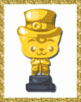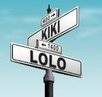-
Content Count
71 -
Joined
-
Last visited
Content Type
Forums
Blogs
Store
Calendar
Downloads
Gallery
Websites
Links Directory
Classifieds
Everything posted by Pancake
-

I need money!!!!!!!!! Everything has has haaaaaaaaaaaaaaaas
Pancake replied to Lucky Strike's topic in Trading
@gaia - lol, just as well I only want one lil deer!!! hugs - more for you @ LuckyStrike - big big big hugs for real life upsets. We've have far too many of them the last few weeks. PS keeps me happy. Have sent all my items and received all my new sweet dolls - thank you so very very much for such a super quick wonderful trade - rep added for you and a ton of happy vibes sent your way. yup, I've gone mad today! and thank you for my extra treat too -

I need money!!!!!!!!! Everything has has haaaaaaaaaaaaaaaas
Pancake replied to Lucky Strike's topic in Trading
-

I need money!!!!!!!!! Everything has has haaaaaaaaaaaaaaaas
Pancake replied to Lucky Strike's topic in Trading
-

I need money!!!!!!!!! Everything has has haaaaaaaaaaaaaaaas
Pancake replied to Lucky Strike's topic in Trading
-

I need money!!!!!!!!! Everything has has haaaaaaaaaaaaaaaas
Pancake replied to Lucky Strike's topic in Trading
-
-
-

PSFC Exclusive Spoilers!! 2nd November!
Pancake replied to Village Mayor-petsociety's topic in News & Announcements
-
-
-
-
-
-
-
-
-

How to work around the GMB glitch fix in Pet Society! =)
Pancake replied to lunadaisy's topic in Pet Society Trading & Chat
-

How to work around the GMB glitch fix in Pet Society! =)
Pancake replied to lunadaisy's topic in Pet Society Trading & Chat
-
-

New Mystery Items Plus! Something Else...October 23rd
Pancake replied to a topic in News & Announcements
-

New Mystery Items Plus! Something Else...October 23rd
Pancake replied to a topic in News & Announcements
up the top of the screen when you are in facebook, there's a blue bar - the one with your name in it. If you click on HOME in that bar you get taken to your "news feed" This is where you see what all your friends are up to. this is what that news feed list looks like ^^^ if you click on 'more' then you can see all the lists you have your friends organised under. If you made a Pet Society list, then when you click on more, you will see that there. If you click on that list, you will only see updates from friends in your Pet Society list. I haven't been able to find Hideeni yet, so can't tell you how or if you know if any friends have found the dog. -

New Mystery Items Plus! Something Else...October 23rd
Pancake replied to a topic in News & Announcements
I'll go find out now for you how to unhide friends. You can also make separate news feeds I have a couple on mine. What you need to do is go to your friend list... up the top there where is says friends, then pick 'all friends' okay, so on the right of each friend, you should see a "List" drop down thingo. if you click on this, you have the option to add that friend to different lists. For example, I have several different lists I can put my friends on. I have all my friends that have a pet in a list. I have another list for family, etc, etc. Okay, so now you have everyone sorted into different lists Make sure you have a list that has all the main people in it that you like to see every day in your feed. Unhiding friends... let me work that out... okay, on your news feed page (the 'home' page), right down the bottom there will be a grey bar which has "more posts" and the left and "edit options" on the right. Click on that and you will see a box come up with two tabs. One is for friends that are hidden and you can choose to unhide them here. The other is for hidden applications. Okie, last part here... to set up who you see in your news feed up the top on your news feed page, on the left of the screen you should have a list there which has "news feed" and then under that maybe things like "status updates", "photos" ... if you click on the "more" thing under this list, you should see all the new lists you have created... which ever group of friends you want to see, click on that list. eg Pet Society friends list If you have a particular list that you want to be displayed as the 'default' list, eg the one that shows when you log into facebook, make sure you drag it to the top of all those lists. gee, I hope that all made sense. If you have any questions, just ask me