-
Content Count
13083 -
Joined
-
Last visited
Content Type
Forums
Blogs
Store
Calendar
Downloads
Gallery
Websites
Links Directory
Classifieds
Everything posted by lea75
-
Create a pet – At the start of PetVille you’ll be given your own pet for which you can customize. You’ll be able to alter the look of your pet via changing facial and body features like the head, eyes, mouth, ears, brows, nose, and pattern. You can also choose the gender or color of you pet if you want. Cleaning your Pet – Your next step is to clean your pet. Grab the bar of soap and drag it back and forth over your pet to clean him/her. You’ll be given 10 love points and 10 coins for doing so. When you’re finished cleaning your pet, place the bar of soap into the storage container that is located at the bottom of your screen. Clothing your Pet – Your pet will need some clothes to wear so you want to click on the wardrobe icon to select some for him/her. Just drag the clothing item from the list and place it on your pet Feeding your pet – To feed your pet, click on the food bowl and select a food item for them to eat. Each item costs a different amount of PetVille coins to purchase and each item will only feed your pet for a certain amount of time. After your pet finishes his/her bowl, you’ll get a prize. If you don’t feed your pet soon enough, they will starve or run away with your prize. However, if you refill your pet’s bowl before he/she gets hungry, you’ll earn a kibble time bonus. Each food item has a different bonus time and amount so choose your food items wisely. Generally speaking the more expensive the food item, the longer the bonus time and the greater the award. Visiting neighbors – In the game you can visit your neighbors and play with them. To do this, click on their icon at the bottom of the screen and you’ll be taken to their place. Once you’re there you can choose something fun for both of you to do together. You’ll be able to choose from the following things: high five, gossip, tickle, dance, kiss, and handshake. Participating in these actions earns you love points (i.e. experience points), coins, and energy. While you’re there you’ll also want to help your friend by cleaning their home. Doing so earns you coins and an all clean bonus (i.e. good housekeeping bonus) if you finish the job. Sending and receiving gifts – The game allows you to send your PetVille neighbors free gifts. To do this, click on the “Free Gifts” tab at the top of the screen. When you send these gifts, your PetVille friend will be notified. When you’re notified of a gift that you’ve received you’ll need to navigate to your Facebook requests page to accept it. You can also access gifts from the bottom of the screen by clicking on the “Gifts” box icon. Adding PetVille neighbors – PetVille friends are beneficial to accumulate as they are a source for earning PetVille coins and love points. Click on the “Invite Friends” tab at the top of the screen or the “Add Neighbor” icon near the bottom of the screen to invite your Facebook friends to join you in PetVille. Upon accepting your invitation to PetVille, they will appear in your PetVille friend list at the bottom of your screen. Buying PetVille coins – Coins are a virtual currency that can be used to purchase items at the PetVille store. You can only buy these coins using your PayPal account or credit card. The greater package you buy the better the value in terms of the cost per coin. If you don’t have a lot of time to play PetVille, buying coins permits you to take a shortcut in the game and attain various PetVille items more quickly. Customizing your Pet’s home – PetVille allows you to go shopping to decorate your pet’s house by purchaseing various items at the store. This includes furniture items like a sofa, chair, television, painting, stereo, lamp, art work, table, dresser, fireplace, snowglobe, telephone, clock, and much more. To go shopping, click on the “World” icon at the bottom of the screen and then select either Furniture. If you want to change the structural look of your pet’s home, select the Hardware option. Once you’re at the hardware store (a.k.a. Builder Barn) you’ll be able to buy things like flooring, walls, doors, and windows. Items vary in cost and they may not be available to you until they are unlocked at a certain level in the game. Moving furniture, decorations, and structures – PetVille allows you to move items inside your pet’s home by simply clicking on the and dragging the item where you want it to be. Any item you purchase, such as furniture, decorations, or structural items (i.e. windows, doors) can be rearranged. How to earn PetVille coins – PetVille money can be earned by 1) washing your pet, 2) feeding your pet, 3) visiting PetVille friends and interacting/playing with them, 4) selling furniture and other items, 5) giving your pet treats, and 6) cleaning. guide from: http://tomuse.com/
-
-
-
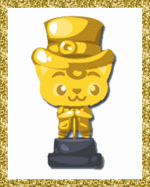
New items revealed for 8th March..PRICES ADDED!!!!
lea75 replied to lea75's topic in News & Announcements
-
-
Now there’s a Scarecrow Mask in the Golden Mystery Box, what could that mean? You may just need to follow the yellow brick road to find out! For your adventure, choose to dress as Dorothy, a Good Witch, a Wicked Witch, or even the Wizard of Oz, with Lily putting together a variety of magical outfits in the Clothes Store Of course, a Lion searching for courage would be a good friend to help you on your journey, so check out the Garden Store for the new Lion Petling! And where would Dorothy be without her Toto? Pick up your own Yorkshire Terrier Plushie friend in the Furniture Store! Transform one or more of your rooms into the mystical Land of Oz with a variety of shiny emerald items, a yellow brick road and even some troublesome poppies in the stores of village! From one magical tale to another, have you ever wanted your very own special bean seed leading to a land in the clouds? Sirius certainly has, and this week this dream can come true! Don’t let Jack have all of the fun, visit Terrence in the Cash Shop and buy a Beanstalk Bean to grow your very own Beanstalk that reaches into the heavens. Please note you can only have one Secret Beanstalk Room, no matter how many magical Beanstalks you grow. Back down to earth and you can see things through Little Red Riding Hood’s eyes, or perhaps even her Granny’s with fanciful new outfits in the Clothes Store! To enhance your fairytale experience, run through the forest or set up your own country cottage! Extend your country experience with a cute picket fence, antique wallpapers, picnic tables, an adorable letter box, fabulous pianos and more! [img][/img]
-
Hey Pet Society fans! A major game update has just occurred for Pet Society! This will affect your game, so read on, or sign on to Pet Society via Facebook now to see for yourself! The first thing you will notice is that the game screen is now wider! This is obviously fantastic, as you can see more of your beloved pet, friends’ pets, homes, shops, etc! As an added bonus, secret rooms such as the Secret Garden and Tree House Room are now a little larger! Shortly afterwards you should notice a new look and layout, with cool new icons, and a new town map with the shops! So explore, explore, explore! The new design has been specifically devised to help us integrate new features in the future. The Bank is no longer displayed on the town map, but you can always access it at any time by selecting the Add Coins button! You may notice that there are no trees to bump on the town map, but never fear, Friend Street is here! You can find Friend Street in the lower left corner of the town map, where you can visit friends and bump trees to your heart’s content! If instead you use the Friends Bar to visit your friends, you will notice that there are changes there too! The Active and Visits tabs have been removed! You can still tell who you have visited each day though, as the original pink or blue background will change to a neutral colour after you visit. And there is really no need for an Active tab anymore, so we fed it to the hungry fish in the Pond, as you now receive the same coins no matter who you visit (35 coins for your first 50 visits each day, 25 coins for the next 25, and 15 coins thereafter). By now, you may be wondering where your happiness and hygiene bars are, well due to mysterious circumstances, which Sirius basically thinks “?” is responsible for, they no longer exist! What does this mean for you? Well, happiness no longer affects your game in any way, so feel free to brush your pet, but don’t be surprised when nothing much happens! Hygiene however is still in effect, you can tell how dirty your pet is, and how dirty the pets you visit are, by the number of flies on them, the dirtiest pets will have 5 flies. You can earn 20 coins and 1 paw point per fly cleaned when washing a pet up to a maximum of 80 coins and 4 paw points. When you are watching your paw points add for washing those flies away, don’t be too surprised if they appear lower than normal, as the display for these has been changed! It may be a little confusing at first, but each level the paw points number goes back to zero and counts up to the amount needed to reach the next level. For example, if you were a Level 43 pet with 337,300 paw points previously, your pet will now show as a Level 43 pet with 5,300 paw points towards the next level (as 332,000 paw points were those required to reach Level 43). Back home now, because after all that exploring Sirius needs a rest, you will find that the Stickers, Cooking and Tutorial icons have been removed from the main game screen, and placed in the snazzy new Books tab, which is neatly located next to your Friends tab, and shown below! While in this region of the game screen, Sirius would like you to know that the shiny new red camera icon you see there is particularly special, as you can now take a snap shot of your pet in your room! There’s one more drastic change that we are sure everyone will love, because well, you asked for it! The Chest and Wardrobe now have various categories to help you find what you need (Sirius loves the toys tab)! So enjoy, and remember to let us know what you think of all the changes and how you’d like us to improve the game further! More game improvements are already been worked on, like ways to navigate the shops faster, but your valuable input is needed, so look out for a survey in the next week after you’ve played for awhile to give us detailed feedback about these updates! And to celebrate the new design, if you’ve been playing Pet Society for awhile you should have just received 3000 coins to splurge with! Thanks for all of your support!
-
“?” has been up to his rascally business again, hiding new things in his Mystery Boxes! When Sirius stopped by the Mystery Store, he seemed a little more green than normal (perhaps he’d eaten some strange beans – more on that later), so Sirius took the opportunity to distract him by asking Adhara (her puppy) to show him some tricks, and slid the new mysterious item images off of the counter and into her pocket! These mysterious items are now available in boxes across the village!
-
-
Pet Society Maintenance will be performed on Facebook on Friday March 5th. The maintenance is planned to start at around 1:00pm GMT through to 5:00pm GMT. During the maintenance the game will be inaccessible. There are some major changes coming your way, so if you are of the sentimental kind, I advise you to screenshot the town village and other areas of the game, NOW! Thank you for your patience & continued support. Pet Society Team
-
-
Trading in TOF I'm sure that a lot of you trade over in playfish...well how about shouting about psfc when you do it? After you have completed your trade, send the other person a note in PS saying something like... Thanks for the trade...if you want to trade with me again, you can easily find me at petsocietyfan.com or Thanks for the trade...why not come and join me at petsocietyfan.com...there is always loads of great things going on in there!
-
-
-
-
Malware is a very serious theat, and unfortunatley majority of free anti-virus software programmes are not enough to protect against majority of malaware I would seriously recommend running seperate checks on your pc every week, in addition to your normal anti-virus scans The 2 sites I use ever week are Trendmicro housecall (which is the one that is mentioned in that site) http://housecall.trendmicro.com/uk/ and Malwarebytes Anti-Malware...which can be downloaded from here http://download.cnet.com/Malwarebytes-Anti-Malware/3000-8022_4-10804572.html?tag=contentMain;contentAux Obviously this is only my choice...but I find they are very good....especially the malearbytes...it has even found trojans on my pc that AVG anti-spyware has missed
-
-
-
-
-
-
-
-
As smorkle has suggested, the first thing I would suggest is try a different browser... You can also try playing directly from PSFC...click the link at the top. You use facebook connect, so bypass having to use facebook itself. Somepeople have found this works Can you ask one of your friends to check if they still have your pet on their list...If you have been banned then your pet wont be on their list

















