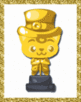-
Content Count
13083 -
Joined
-
Last visited
Content Type
Forums
Blogs
Store
Calendar
Downloads
Gallery
Websites
Links Directory
Classifieds
Everything posted by lea75
-
-
We realize we got a little too enthusiastic about our Clearance Sale, and inadvertently included some items needed for cooking. Not to worry! These ingredients (that are needed for cooking) will be back in stores on Monday July 19th. In the meantime, stock up on some half-price goodies! With apologies, the Pet Society Team Items that will be re-instated: Items to be reinstated: Yellow Ribbon Cupcake Courgette Pumpkin Biscuit Classic Toffee Apple Victoria Sponge Cake Coconut Half White Ribbon Cupcake From Meljis TOF
-
I have started reading the Twilight saga....again lol I have read so much fanfict recently (thanks to Smorkle and Bee ) that I keep getting confused as to what happened in the books and what actually happened in the fan fict, that I am reading the Twilight saga again to just to remind myself lol. I dont mean the main story, but the silly little things that they say and do...cant remember where I read it anymore lol Anyone else get confused or is just me? (please dont let it be just me!!!)
-
-
-
-
-
-
Keep working – Make sure your staff continues to work around the clock so you don’t miss out on an potential guests that may want to stay at your hotel. Check your timer located in the bottom left of the screen and return to start the new shift as soon as the the current one ends. Raise your star rating – Improve the look and feel of your hotel rooms by purchasing furniture and decor items. Decorating your hotel will increase your star rating and as a result your nightly room rate will increase. Hence, you’ll make more money! Sell old Hotel City items – Selling previously purchased Hotel City items that you don’t need or want any longer is a great way to earn a little extra Hotel City cash. So the next time you upgrade your hotel consider replacing items (i.e. beds, etc.) with better ones and then selling the old item. Poke sleeping guests – If you poke sleeping guests, sometimes they’ll give you some money. This doesn’t always occur but it’s both fun and free. Hire permanent staff – It’s cost effective to hire permanent staff member than using temporary workers. So consider posting a request for friends to work at your hotel. As you increase the number of friends working for you, the lower the cost of wages will be. Buy lots of Hotel City rooms – You should buy as many rooms as you can to bring in more people and more money. Keep your rooms clean – Make sure you keep your rooms clean of dust and bugs. Otherwise your customers leave and you will lose money. In order to do this, you need 1 cleaning closet for each 14 rooms Gifting to Hotel City friends – Sending your friends gifts in Hotel City encourages them to do the same for you. Visit Hotel City friends – Visiting your Hotel City friends will earn you coins and experience points. It’s especially important to do this early in the game when you need all the money and points you can get to level up. Guide credit goes to http://tomuse.com
-
How to earn Hotel City money – You will find that there are quite a few ways to earn money in Hotel City. Most of the ways to earn coins in Hotel City are fairly easy. Below you will find a list of ways to help you build up your stack of Hotel City coins so you can buy more rooms and decorations. •Visiting friends – You can visit your friends daily to collect money bags from them. Each bag will give you approximately 400 Hotel City coins. These bags become available nearly every 24 hours. •First-time visitors – When you visit your friends for the very first time, you will receive even more Hotel city coins. This is usually on the order of about 1,000 coins. •Guest pay – Every time you have a guest check out of your hotel, you’ll earn money from those guests. The amount of Hotel City money that you’ll earn will differ based on several factors. •Sign on bonus – If you see that someone is hiring employees, you can accept the job and get a bonus for signing on. •Tips – When you are hired to work at someone’s hotel, you will earn tips from the guests. How much you earn will differ depending on your Hotel City level. •Clicking on guests – Sometimes when you click on your guests in their hotel rooms they’ll give you a tip. •Starting shifts – As long as a shift is in session you’ll earn money from it. Making more Hotel City money – You can make even more Hotel City money by building up your hotel. The more rooms you have, the more paying guests that can stay there. The happier your guests are, the longer they will hang around. Thus, in the beginning of the Hotel City game, you should focus on adding more rooms to your hotel. This includes functional rooms and commercial rooms. Once your hotel has enough rooms, begin decorating it to improve the interior design. Hotel star rating – Your hotel’s star rating can be found at the top of your screen. The higher your Hotel City rating, the more guests you’ll receive. To get a higher Hotel City star rating, you’ll need to improve your hotel by adding nice decorations, lots of rooms, and making sure it’s well maintained. Earning tips from guests – You can earn tips from the different guests who stay in your rooms by clicking on them. Not every guest will give you tips, but some will and it’s an easy way of earning extra Hotel City coins. Earning Hotel City experience points – You will need to earn Hotel Points in Hotel City in order to level up in the game. These points will be rewarded when you purchase things and people visit your hotel. Every Hotel City level you reach you’ll unlock something new. Points to level up in Hotel City – You can quickly find out how many experience points you need to get to the next Hotel City level by placing your mouse on the level bar. There a window will open and it will display the exact number of points you need. Visiting your friends – To visit your friends, select the friend you want to visit at the bottom of your screen. When you get to your friends hotel, you’ll see a bag of money waiting for you. Simply click that bag and you’ll receive the money. Once you have collected your money, you can visit another friend and collect more. Continue doing this until you have visited all of your Hotel City friends. Inviting Hotel City friends – The more Hotel City friends you have, the more Hotel City money you can earn. You can invite your friends that are on your friend’s list. To do this, click the Invite Tab at the top of your screen and select the friends you want to add. If your friends accept, they will appear in the friends bar at the bottom of your screen. Waving guests – People walking by your hotel waving is an indication that they would like a room. If you click on those people and drag them to your lobby you’ll get a bonus. Clock above clerk’s head – If you see that there is a clock above the clerk’s head, that means the shift has ended and you need to restart it. To restart it, click on the Start Shift button at the bottom of the screen. Temp staff – If you see the Temp Staff bar above visitors heads, that means they are temporarily working there. if you’d like, you can click on the temp staff and hire your friends to work in their positions. Sending Hotel City friends gifts – If you want to send your Hotel City friends gifts, click the Gift Box on the left side of your screen and then click on the gift you want to send. You’ll then need to select the friends you want to send it to. Accepting gifts for your hotel – To accept gifts, you’ll need to visit the requests page of Facebook. If there are any gifts present, you’ll need to click the Accept button before you can use the gifts. PlayFish cash – To obtain PlayFish cash you’ll need to purchase it or fill out surveys to earn free cash. To do so, click the blue bar under the cash bar at the top of your screen. This will open a window and you’ll be able to see your options for buying PlayFish cash. Buying Hotel City coins – If you find that you need more Hotel City coins you can either buy more or trade it in for Playfish cash. To see your options, click the Add Coins bar under the money. When the window pops up, you’ll be able to see your options for getting more Hotel City coins. Room timer – In each room, there’s a timer that indicates how much longer your guests have before they leave. You can mouse over a room and the information will be displayed as well. Number of rooms – The number of rooms you can have in Hotel City will depend on the size of the hotel you have. You can click the Build icon and you will see two numbers at the bottom of your screen. The first number will tell you how many rooms you currently have and the second number will tell you how many you can have in total. You are allowed more rooms when you do expansions so you should expand your hotel when you have the money to do so. Remember the more rooms you have, the more paying guest you’ll receive, and the more money you will make. A faster Hotel City game – If you find the Hotel City game to be loading slow in your web browser, you can reduce the quality level to speed it up. On the left side of your screen, click the Wrench icon and select the first icon in that toolbar to reduce the quality. Guide credit goes to http://tomuse.com
-
-
-
Getting started with Hotel City – To get started with the Hotel City game, you will need to give your hotel a name. To do this, click the box where it says Hotel Name. That box will then light up and you can type your new name in the box. Click the check mark to change the name of the hotel and save it when you’re finished. You’ll be given 50,000 coins in the beginning to use towards start building your hotel. On level one, you will only have one room to choose from, but you will quickly level up and unlock more of them. Adding hotel rooms – To add rooms to your hotel click the hammer icon at the bottom of your screen. This will open a menu on the right side of your screen. Click the second tab from the top to see the rooms. To build a room, you must grab the room with your mouse and drag it to your hotel. You can place it on the right side of your hotel or the top of your hotel. When you are finished adding rooms, click the check mark at the bottom and your new rooms will be saved. Adding other hotel rooms – There are also other rooms you can add to your hotel. These rooms are found under the tabs in the build menu. Some of these rooms include storage, gym, and bar. Simply click the tabs and then place your mouse over the rooms to see what they are. To add one of the rooms, drag it to where you want it. Starting a shift – Once you have your hotel finished, you can begin your work shift. When you start a shift, you will start earning money. To start a shift, click the red start shift button at the bottom of your game. A box will open that will allow you to choose the shift you want to start. You can select a 2-hour shift, 6-hour shift, and so on. Simply choose the shift you want and it will begin. It will cost you some money to start a shift but you’ll be able to quickly earn it back. How long until your shift ends – To find out how soon your work shift ends, see the timer at the bottom of your screen on the left side of the toolbar. There you’ll find out how soon you’ll need to return to the game to begin another shift. Expanding your hotel – As you move up the various Hotel City levels, you can expand your hotel. At the bottom of your screen, click on the house icon and the expansion box will open. In this box, there will be an upgrade available. To complete an expansion, click the expansion in the box. Most of them will be locked and if you haven’t reached a high enough level, all of them will be locked. Hiring friends to work – To hire your friends to work for you, click a room with the red temp sign. A box will then open and ask you to post a job opening. Click the Share button and then click the Publish button in the next box to publish it. If your friends accept, they will get a bonus. You can go through each room and hire a friend to work in each room that needs staff. If your friends accept the job, they will appear in your hotel. Viewing your staff – At the bottom of your screen, there should be a smiley face with a red hat. If you click on that icon, a box will open listing the staff that’s working for you. Cleaning hotel rooms – If you see a lot of dust in a room, you’ll need to clean it. Simply click the room and all the dust will be removed. Cockroaches in hotel rooms – Occasionally cockroaches will appear at your hotel if you have it closed for too long. To get rid of them, click on the room in which they appear, select the shopping cart that pops up, and you’ll see the cost of getting rid of the bugs. Normally you’ll have to pay about 300 Hotel City coins to exterminate the buys but it may become more expensive the higher up your Hotel City levels you attain. Decorating your rooms – When it comes to decorating your rooms, you can change things like wallpaper, beds, floors, chairs, tables, lights, and pictures on the wall. To open your decorating box, click the chair at the bottom of your screen. When the box opens on the right, click through the tabs to see the different items you can use to decorate. To add something to the room, click on it and drag it to the room you want it to appear. When you’re finished decorating, click the check mark at the bottom of the box. Rearrange rooms – In addition to decorating, it’s also possible to rearrange your Hotel City rooms. To do this, click on the build icon at the bottom of your screen, grab the rooms in question, and drag them to where you want them to be. Once you’re finished rearranging the rooms, click the check mark to save it and exit out of the build mode. Rearranging decorations – If you want to rearrange your decorations, you can do that as well. All you have to do is click the Decorate icon in your bottom toolbar. Once the decoration box opens, simply drag the items into your room to move the decorations where you want them to appear. After you’ve finished, click the check mark at the bottom of the box to save it. Changing the wallpaper – If you want to change the wallpaper in your rooms, click the Decorate icon and then the Wallpaper tab. After you’ve found the wallpaper you like, click on it and drag it to the room you want it to be applied. Saving your Hotel City game – Before exiting your game, it’s a good idea to save it so you don’t lose all your hard work. On the left side of your screen, you’ll see the brown disk icon that you’ll need to click to save the game. Changing the name of your hotel – If you would like to change the name of your hotel, click the name under the star rating and add the name you want. Zooming in / out – To make your field of view larger or smaller, you can zoom in or zoom out of the game. On the left side of your screen, you’ll find the two buttons to zoom in and zoom out. Full screen view – If you’d like to play the Hotel City game in full screen mode, you’ll need to click the wrench icon on the left side of your screen. This will expand a toolbar and black icons will appear in that toolbar. Click on the last icon and you will enter full screen mode. To exit the full screen mode, press the ESC button on your keyboard. Guide credit goes to http://tomuse.com
-
Selecting a pet – Currently you can only select cats as your pet but CrowdStar will soon allow you to adopt dogs as well. Cats vary in color and cost but in general, the more expensive a pet is at the store, the more they should yield in profits. Happy Pets experience points are for leveling-up – You can earn experience points to level-up by completing tasks in the game like 1) petting your pets and your friends’ pets, 2) cleaning litterboxes for your pets and your friends’ pets, 3) feeding your pets, and 4) playing with pets (e.g. laser pointer). Why Happy Pets friends are important – To some extent, the amount of friends you have in Facebook’s Happy Pets game controls your performance. For example, if you don’t have very many Happy Pets friends you won’t be able to level up as fast since there are less pets and homes to visit in which you can earn Happy Pets money or experience points. Hence, it is in your best interest to invite your Facebook friends to join you in the game. Giving gifts to friends – There are several free Happy Pets gifts that you can give to your friends. This is helpful to you as it encourages your Happy Pets friends to reciprocate the act. While many times you many receive unwanted gifts, you’ll also be given gifts that you actually need too. Assisting your friends – Stopping by your friends’ Happy Pets home to earn experience points or extra coins by cleaning and petting their cats not only helps you but it helps them too. Thus they will be more likely to return the favor and notify you when your cats need fed or when they need their litterbox cleaned. Guide credit goes to http://tomuse.com
-
Adopt a pet – In the beginning of the game, you’ll need to go to the pet store to adopt a pet (i.e. a kitten). To do this, click on the store icon in the lower left hand corner of the page and then select the kitten you want to purchase. You can cusomize your kitten by changing its name and selecting the gender of the pet. Feeding your pet – You’ll need to feed your new pet regularly so it can grow and you’ll earn experience points for doing this. To feed your pet, click on the can of food at the bottom of the Happy Pets screen and then click on the food bowl repeatedly. This will fill the bowl with food for your new pet. If you fail to feed your pet, don’t worry it won’t die. Pets that aren’t fed or that are neglected simply get sad and don’t grow. Cleaning your Happy Pets home and food bowl – Cleaning your pet’s home is not only good hygiene but you’ll earn coins and experience points for doing it. To clean your pet’s house, grab the litter scooper and click on the litterbox several times until you see it’s clean. Cleaning your pet’s food dish isn’t necessary; just refill it with more food when it becomes empty. Give your pet some attention – Giving your pet affection by petting them or playing with them is important for their overall happiness and well being. To pet your own Happy Pet, click on the hand icon and then click on your pet moving the curser back and forth. If your pet is a kitten/cat is will purr and you’ll receive coins for doing so. Adding Happy Pets friends – Friends are important to have in the game as you can earn more experience points and coins. To add new friends in Happy Pets, click on the “Invite Friends” tab at the top of the screen and select the Facebook friends you want to invite. Once you’ve added them and they’ve completed your request, they will show up in your Happy Pets friend list located at the bottom of your screen. Sending and receiving gifts – You can send free gifts to your Happy Pets friends by clicking on the “Free Gifts” tab at the top of the page. Once sent, your friend will be notified of the gift and they will be encouraged to do the same for you. To accept gifts, navigate to your Facebook Requests page to confirm them and they will automatically appear in your Happy Pets home after doing so. Visiting friends’ pets – You can earn more experience points and coins by visiting your friends pets and completing various tasks. Such tasks include clicking on their piggy bank, petting their pet, and cleaning ther house (i.e. litter box). Buying Pet Cash – Pet Cash is simply a virtual currency that you can use to purchase special items in Happy Pets store. You must purchase Pet Cash with your real credit card or PayPal account. Whether it is worth it or not to purchase such special items is up to you. Customizing your house – After you’ve been playing for awhile and have saved up enough coins, you can spend some money adding some decor to your pet’s house. To buy new items for your home, click on the store and navigate to the Furnishings section. Here you will find an assortment of walls, floors, furniture and wall stuff. You can add chairs, plants, fish, stoves, lamps and just about any other home furnishings you’d find in real life. How to move furniture and decorations – To move items in your house, grab the select arrow and click on the item you want to move. Now you can reposition the item anywhere in your house. How to sell your Happy Pet – To sell your pet, click on it and select Give Away. When your pet is successfully adopted, you’ll receive some coins for the sale. Number of pets you can adopt – As you reach new levels in the Happy Pets game you’ll be able to adopt more of them and eventually own five total. Initially however, you’ll only be able to adopt 2 cats when starting out in level one. At level 4 you’ll be able to adopt three cats, at level 7 you’ll be able to add another cat and at level 10 you can have up to five cats in total. Piggy bank – When playing Happy Pets you’ll notice a piggy bank in each pet’s home. When you click on the piggy bank you’ll receive coins. Each piggy bank is refilled each day at midnight (PST). How to earn Happy Pets coins – You can earn coins in Happy Pets by 1) cleaning your litter box and your friends’ litterboxes, 2) selling your pets, 3) petting your pets and your friends’ pets, 4) selling decorations and furniture, and 5) clicking on your piggy bank and your friends’ piggy banks. guide credit goes http://tomuse.com
-
-
-
-
Well I finally gave in today and bought myself the new Mario game on the Wii...and I love it! It takes some getiing used to as you have to use the controller and the nunchuck at the same time, and there are a lot of controls to remember, but the game itself is absoloutely amazing! Has anyone else got it?
-
-
-
-
-
Psfc is changing slightly..but for the better! We are adding more sections on other facebook games, hopefully they will become as popular as the PS section! However I need your help! I dont play all the games so I'm not sure what to put in them to start them off I will add guides into each section over the next few days...so I dont need any thing like that making up...but if you have any ideas for threads then please feel free to add them...these could be new neighbour requests, requests for gifts/help....I'm sure you know what I mean lol If there are games you play that haven't been added and you would like to see them become part of PSFC, then please pm me and I will look into them for you
-